When i read from Microsoft website, it is written that it only support http, https and mailto links only.
Microsoft link here.
Then i try to change from mailto: to tel: and it works.
1. First, go to your listing --> right click your field --> Go to Column Settings --> Format this Column
2. Select Format Columns Tab. Make sure the Column is the field that you wanted to format --> Then click "Advance mode" and number 3 screen will appear.
3. Paste below JSON code to the box no3:
{
"$schema": "https://developer.microsoft.com/json-schemas/sp/v2/column-formatting.schema.json",
"elmType": "a",
"attributes": {
"href": {
"operator": "+",
"operands": [
"tel:",
"=@currentField"
]
}
},
"txtContent": "@currentField"
}
To do mailto:, you just replace tel: to mailto:.
Click “Save” button.



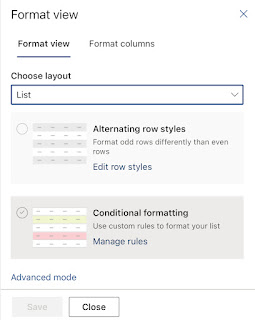
Comments
Post a Comment